UE4
Integration of push notification on UE4
General information
To enable Push Notifications you will have to perform the following actions:
Project settings
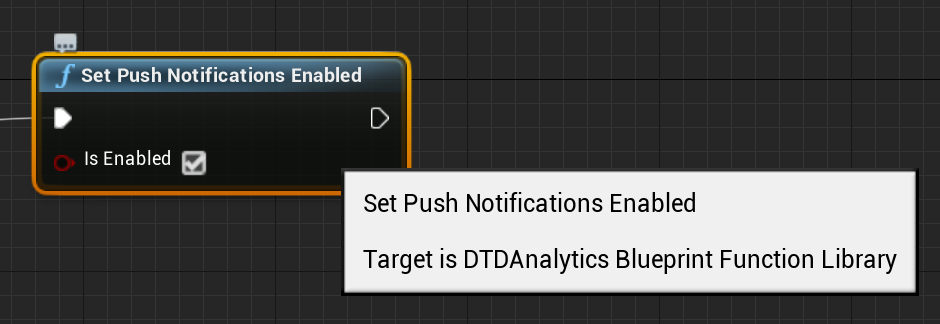
Creating a new push notification in devtodev interface
Last updated
Was this helpful?
