Tenjin
Integration
Log in to Tenjin.
Go to the Apps section in the top menu.
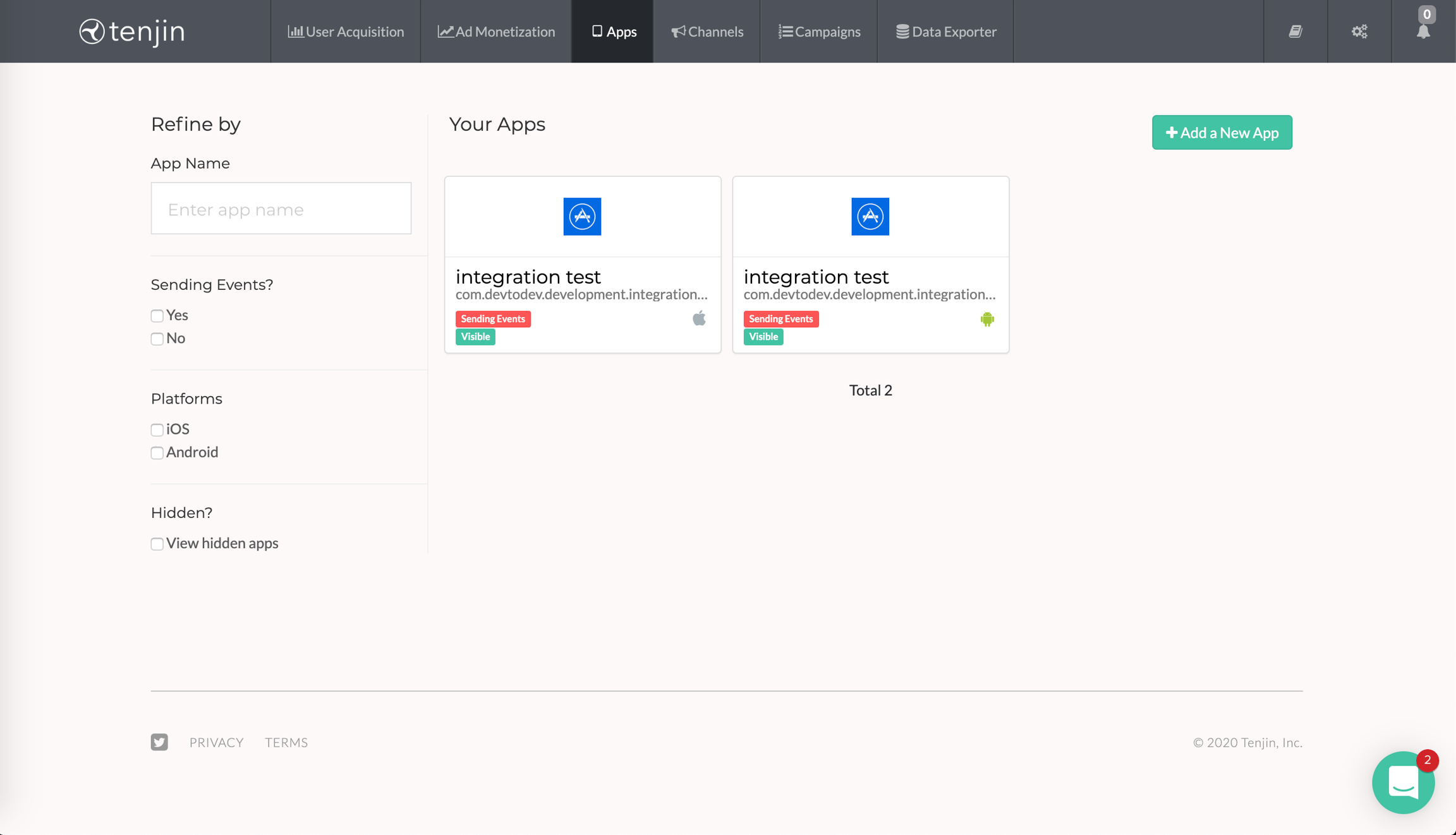
Add your app or edit an already existing app.
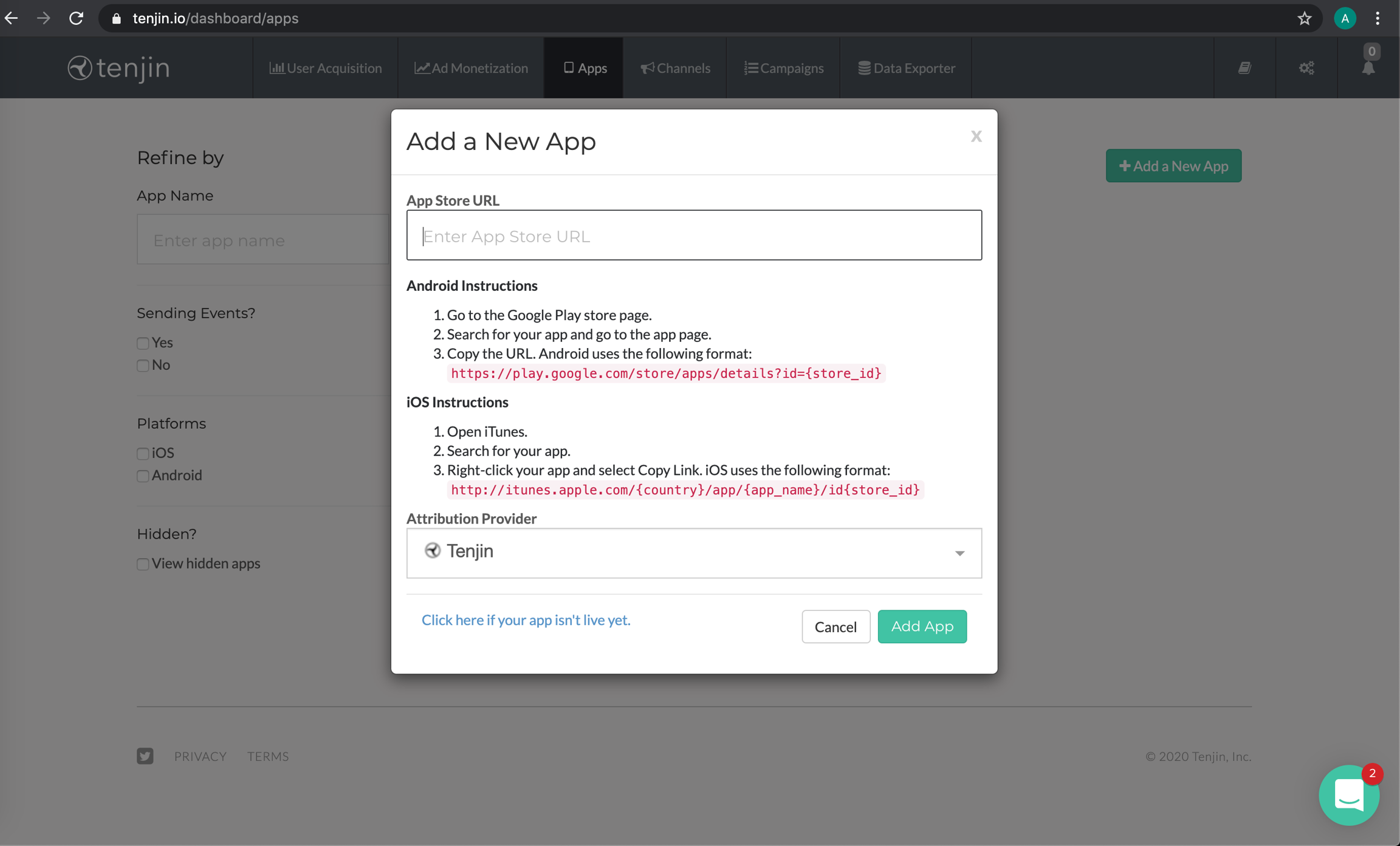
Add a new callback.
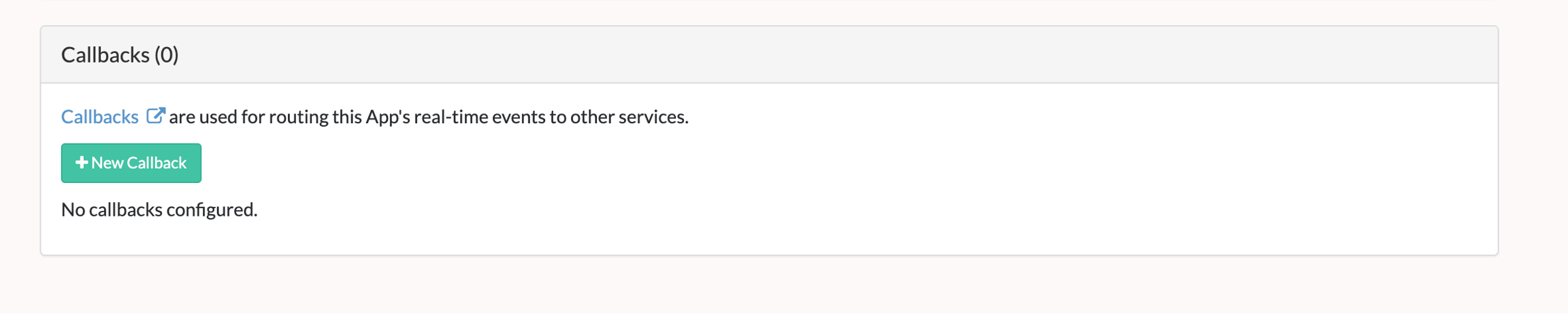
Select devtodev.
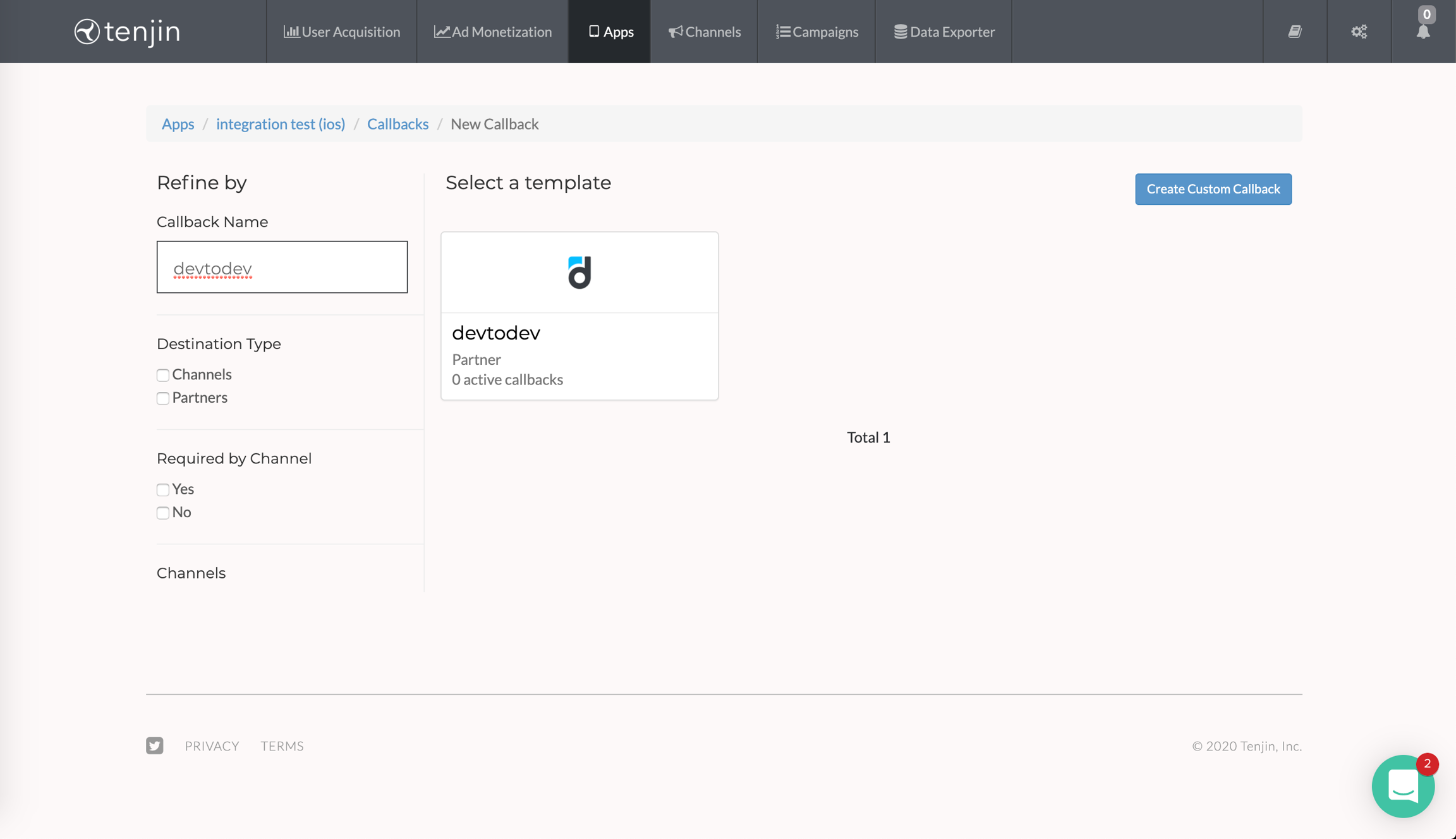
In devtodev, open the application that you are configuring. Open Settings -> 3rd party sources -> Attribution tracking, turn on the toggle switch on Tenjin panel and copy devtodev API Key from the panel.

In Tenjin, enter API Key in the new callback form.
Save the callback.
CPI data integration
devtodev allows our customers to query CPI data from Tenjin via API in order to get more accurate install costs.
Check the Enable receiving CPI info by Tenjin API box and fill in the form to switch on CPI data collection.

Last updated
Was this helpful?
